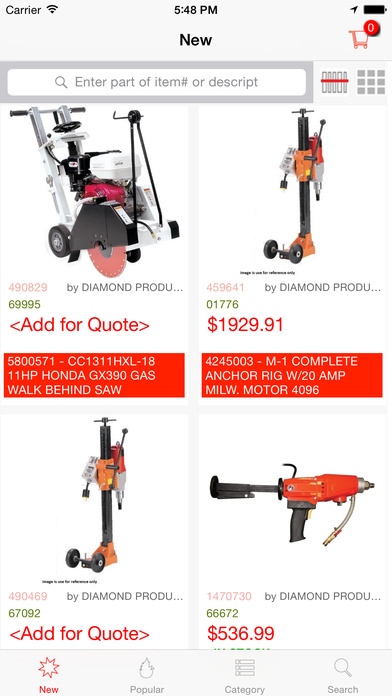Diamond Products 2.01
Continue to app
Free Version
Publisher Description
Diamond Products - Tryolit Abrasive Core Bit Segmented Turbo, Wet Blade, Tile Blade, Wall Saw, Walk Behind, Floor Grinder, Dry Blade, Cup Grinder, Beaded Wire Core Rig, Vacuum Rig, Tilt Base Rig, Hydraulic Rig, Rider Saw, Hand Saw, Walk Behind, Wire Saw, Grinding & Grooving, Polishing Cut-off Wheel, Cutting & Grinding, Flap Disc, Resin Fiber Disc, Wire Wheel, Wire Brush Diamond Products is one of the largest manufacturer of diamond tools in the United States. We are headquartered in Elyria, Ohio which is located 30 miles West of Cleveland, Ohio. The company has grown from twelve employees in the early seventies to one with over 300 employees to date. The company started out in the mid forties manufacturing diamond bits for mining applications under the Pennsylvania Drilling Company name. The name changed to Diamond Products in 1964 when the company began focusing on diamond core bits and drilling machines for the construction industry. Since then, the company has expanded its product lines to include diamond blades, grinding tools, concrete saws and drill rigs for the construction and stone industry. Recently added are the Specialty Equipment and the Grooving, Grinding and Slot Cutting Equipment. Diamond Products markets its concrete, masonry, pavers, block and specialty saws and the diamond blades that run on them under its CORE CUT brand label. Core drill rigs and diamond bits that run on them are marketed under the CORE BORE brand label
Requires iOS 7.0 or later. Compatible with iPhone, iPad, and iPod touch.
About Diamond Products
Diamond Products is a free app for iOS published in the Recreation list of apps, part of Home & Hobby.
The company that develops Diamond Products is Lee's Tools. The latest version released by its developer is 2.01.
To install Diamond Products on your iOS device, just click the green Continue To App button above to start the installation process. The app is listed on our website since 2015-03-04 and was downloaded 0 times. We have already checked if the download link is safe, however for your own protection we recommend that you scan the downloaded app with your antivirus. Your antivirus may detect the Diamond Products as malware if the download link is broken.
How to install Diamond Products on your iOS device:
- Click on the Continue To App button on our website. This will redirect you to the App Store.
- Once the Diamond Products is shown in the iTunes listing of your iOS device, you can start its download and installation. Tap on the GET button to the right of the app to start downloading it.
- If you are not logged-in the iOS appstore app, you'll be prompted for your your Apple ID and/or password.
- After Diamond Products is downloaded, you'll see an INSTALL button to the right. Tap on it to start the actual installation of the iOS app.
- Once installation is finished you can tap on the OPEN button to start it. Its icon will also be added to your device home screen.